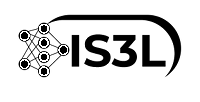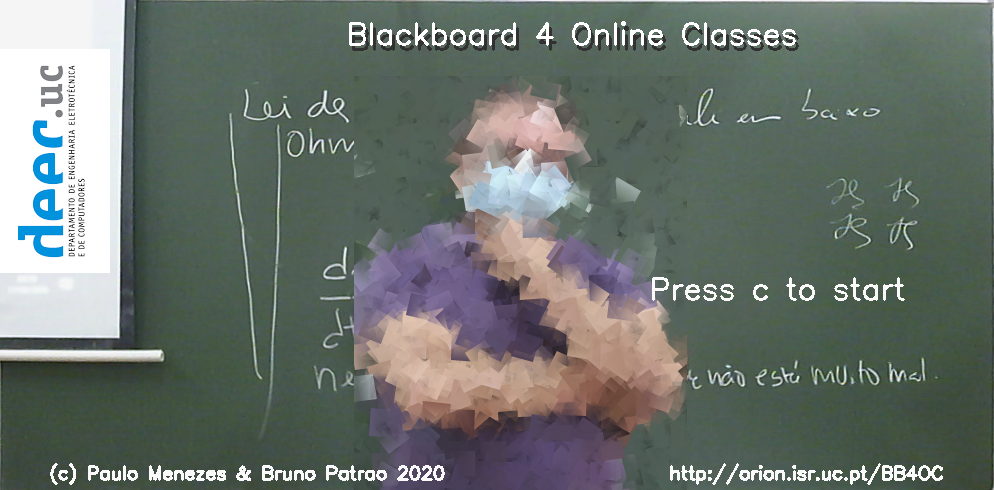BB4OC is a software program for using a blackboard on online classes, developed by Paulo Menezes and Bruno Patrão.
It supports one or two cameras pointed at black/whiteboards and performs realtime image rectification of the selected board areas to be adequate for transmission via Zoom or another online conferencing system.
It is currently available for windows and MacOS X and can be downloaded from https://cloud.isr.uc.pt/index.php/s/vUUfcVq8lpQrV19 .

A few instructions
Press key C - This will take some time to query the available cameras
Now you are using the "preset 1" by default.
"C" selects the next camera. You may want to press twice for the third camera.
Hit Key "S" - to assign this camera to the current preset. Now you will be in area selection mode.
After you have selected 4 locations on the image it will warp that region to full window.
Key "R" - Resets the selected area and you may repeat it.
For a system with two cameras
Hit "2" - selecting the second preset
Hit "C" until the intended camera image is displayed
Hit "S" to select the wanted area
Now you may switch from preset 1 to preset 2 and back whenever you want.
Hope it helps!
Paulo and Bruno